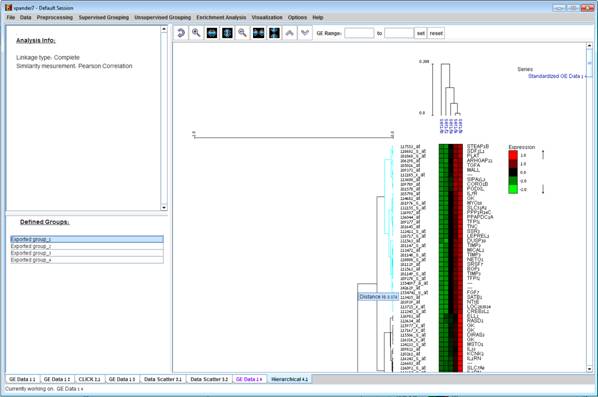
This tool uses the agglomerative algorithm to calculate a dendrogram tree for all expression patterns (probe patterns) and/or profiles (condition profiles). The type of linkage (manner in which the distance between a new node and the rest of the nodes is calculated) used in the algorithm can be set via an input dialog (for details regarding the algorithms refer to the References section). Note that it does not generate a partition of the probes to clusters. The distance measurement used in the algorithm is (1-Pearson Correlation)/2.
To perform hierarchical clustering, select Unsupervised Grouping >> Hierarchical Clustering. Upon selecting this option, a dialog box appears in which the ‘linkage type’ parameter, used in the algorithm can be set. After pressing ‘OK’, the algorithm will be operated both on the probe patterns and on the condition profiles.
The resulting trees are displayed next to an expression matrix so that the probe tree appears vertically on the left and the condition tree appears horizontally above the matrix. The scale next to each tree indicates the range of distance values between vectors corresponding to the leaves. The tool tip indicates the distance value corresponding to the cursor location on the tree.
If condition attributes file has been loaded for the analyzed
dataset, a matrix representation of these attributes will be displayed below
the expression matrix (heatmap).
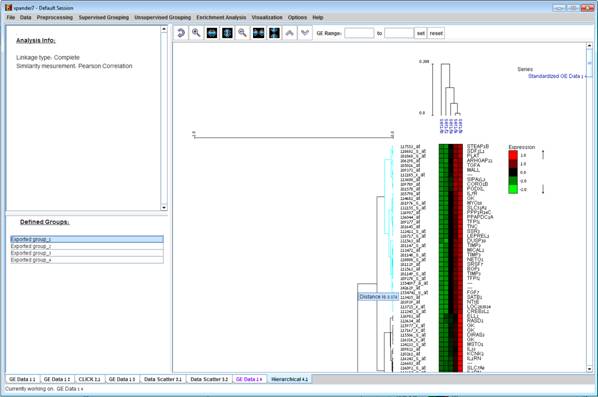
Upon clicking on the vertical tree, a corresponding sub tree is highlighted (selected) and can be defined as a group by right clicking on the same location and selecting the “Export group” option from the right click menu. The sub tree is then added as a group of the bottom left panel of the display.
Upon selecting one of the groups that have been previously defined and added to the list on the bottom left panel, the corresponding sub tree is selected.
A previously selected sub tree can be removed from the list by right clicking on the corresponding group in the bottom left panel and selecting remove group.
Manually selected groups can then be defined as a grouping solution by selecting Unsupervised Grouping>>Hierarchical Clustering>>Generated Groups>> From Selected subtrees.
A hierarchical clustering dendrogram can be exported to a Newick format text file by selecting File>>Export to text... when the relevant solution tab is selected.