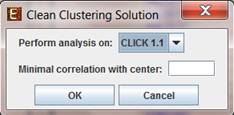
This feature allows removing elements (i.e. probes) from a clustering solution in order to obtain higher levels of homogeneity within each cluster. It can be applied on an existing clustering solution, and results in the generation of a new “cleaner” version of the solution.
To perform cluster cleaning select Unsupervised Grouping>>Clustering>>Clean Clusters. The following dialog box will appear:
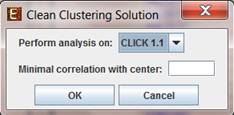
In the dialog box, select the clustering solution on which the feature should be operated, specify the minimal required correlation between each probe and the cluster center and press OK.
After cluster cleaning is performed, a new clustering solution visualization tab is added to the main window. The new tab will be named by the original solution with the extension “ – cleaned by <c>” where c = the correlation threshold selected by the user.