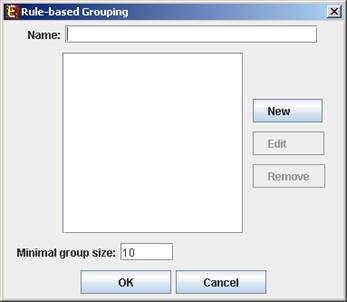
This can be
done by selecting Supervised Grouping >>
Rule-based Grouping. The following input dialog box
will appear:
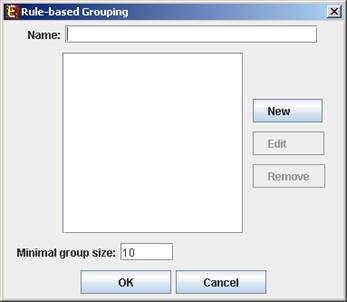
Upon pressing the “New” button, the following dialog box will appear, to allow defining the group rule:
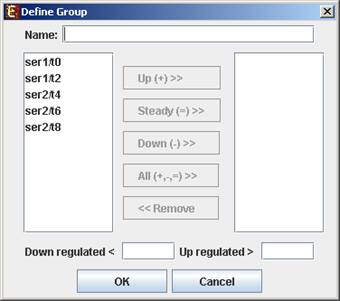
In the dialog box, name the new group and select the conditions of interest. For each condition define weather the expression level should be up-regulated, down-regulated or steady (between the up-regulation threshold and the down-regulation threshold). These thresholds should also be defined. A condition can also be added by pressing the “All” button. In this case a separate group will be defined for each of the options of that condition (i.e. a definition of a group using the “All” button can result in more than one group). The visualization for this operation is similar to the clustering results visualization (described below).